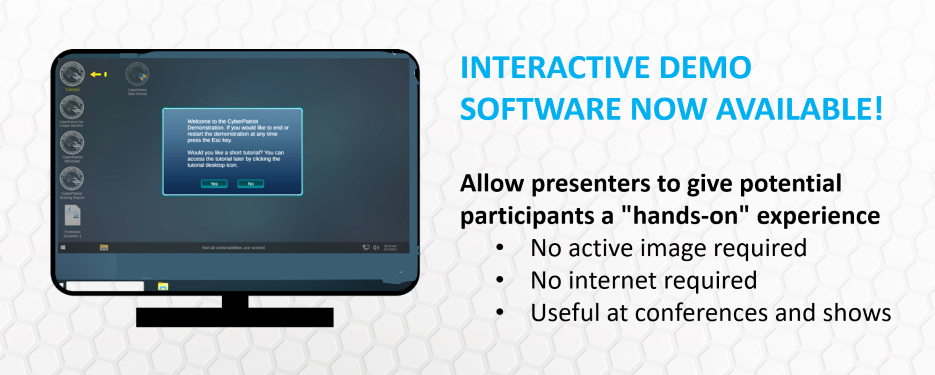
The CyberPatriot Interactive Demonstration (Demo) Software version 1.0A has is now available for download!
The CyberPatriot Demo is a partial simulation of a CyberPatriot image, with a built-in tutorial. The Demo aims to introduce teachers, students, organizational leaders, and others to the CyberPatriot competition. The small software
package (50 MB) was designed as an informational and recruiting tool that can be used as a presentation or hands-on
activity at an event, conference, meeting, or in the classroom (in-person or virtual). Note that this software is NOT designed to be a training image for CyberPatriot teams.
- Purpose. The purpose of the CyberPatriot Introductory Image / Demo is to introduce students, teachers, organizational leaders, and others to the National Youth Cyber Defense Competition. The Demo simulates a virtual Windows 10 operating system like that used in the competition.
- Tutorial Included. An optional tutorial is included in the Demo.
- Minimum Requirements. The CyberPatriot Demo was developed to run on Windows systems. Most Windows computers purchased since 2012 will run the CyberPatriot Demo software if they meet the minimum system requirements:
OS: 64-bit Windows 7 or higher
Processor: Intel Core i5-3570K or AMD FX-8310
Video Card: NVIDIA GeForce GTX 260
Free Disk Space: 1 GB
RAM: 2 GB
Once the program is unzipped and executed, it is ready to go! In a typical use of the CyberPatriot Demo, a presenter will begin the
presentation by giving the attendees an overview of CyberPatriot. Then
the presenter will either go through the demonstration (explaining how
the competition works), or have the attendees do the hands-on
simulation of the CyberPatriot competition.
The CyberPatriot Demo will show scored points as the presenter or
attendees finds and fixes security vulnerabilities in the simulated image.
At the end of the simulated competition, attendees will receive a
certificate of completion
We welcome everyone to do a controlled distribution of the demonstration software to experienced CyberPatriot participants so they may inform others and recruit people to the competition. Please DO NOT mass-email the Demo link to students and other persons unfamiliar with the competition unless an experienced participant is willing to guide them through it. The program office does not have adequate resources to handle a large volume of email and phone calls from students and those unfamiliar with both the competition and the Demo software.
To order the Demo download (free of charge), use the form below. The Demo download and setup instructions are included in the Quick Start Guide, which can be accessed once the order form is submitted.
Demonstration Software Order Form: https://forms.gle/4K7QiekNKpmr5np37
Users will find detailed instructions in the TUTORIAL that is part of the demonstration software. Using the tutorial will answer many questions that users will have. There is also a Certificate of Completion available in this version.
Troubleshooting
- Security Warning. If your computer displays "Windows protected your PC" while opening, please click on, "More info" in the text on the left side of the screen. Then click, "Run anyway."
- Use 7Zip to Unzip Download. 7Zip is a universal archiving/unarchiving tool. Problems sometimes arise when trying to unzip the downloaded file with Windows or other programs. Here is the link to 7Zip: https://www.7-zip.org
- File Name Too Long Warning. If you receive this warning when unzipping the download file, all you need to do is to shorten the zipped file name. This will not affect the program.
- Failed to load mono error. If you receive this error, it is best to delete the previous download and files. Then download the Demo file again and unzip it to the default directory. Do not move folders or files since the program files look for them in specific places.
- It just doesn't work. If you have followed the other troubleshooting steps and the Demo just doesn't work, then extract/unzip it to the C: Drive. Do not move the zipped Demo file to the C: Drive. The zipped file should remain in your Download folder.
If you have any comments or questions about the Demo software, please contact the CyberPatriot Operations Center at cpoc@uscyberpatriot.org.