Are you a new coach, technical mentor, or organization and are not sure where to start? Here you can find all the resources to get started.
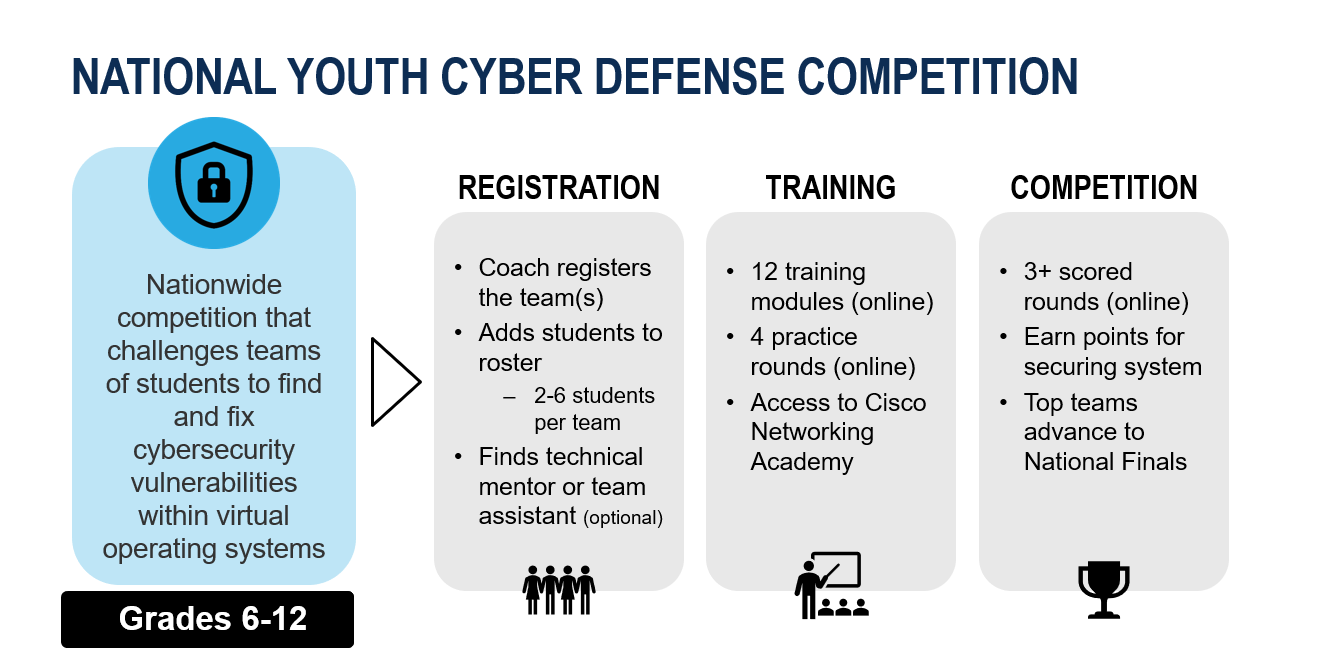
1. New Coach Guide (PowerPoint presentation) and the New Coach Guide YouTube video.
The New Coach Guide can be viewed in a stand-alone PowerPoint presentation or by watching a video on YouTube. The New Coach Guide will go over the structure of the competition, registration process, training resources, competition rounds, technical specifications, how to download and open a virtual image, and Cisco Networking Academy (Cisco NetAcad).
2. Try the CyberPatriot Interactive Demonstration Software
The CyberPatriot Demo is a partial simulation of a CyberPatriot image, with a built-in tutorial. The Demo aims to introduce teachers, students, organizational leaders, and others to the CyberPatriot competition. The small software package (50 MB) was designed as an informational and recruiting tool that can be used as a presentation or hands-on activity at an event, conference, meeting, or in the classroom (in-person or virtual). Note that this software is NOT designed to be a training image for CyberPatriot teams.
3. Step-By-Step Instructions for Coach Registration and Mentor Registration
4. After your team is registered and approved, you can choose to search for a technical mentor. If you need a mentor, click the "Find Mentor" button on the coach's dashboard.
5. Coaches & Mentors LinkedIn Group
There is a CyberPatriot Coach and Mentor LinkedIn Group. The group is a place to connect, discover, and collaborate with fellow CyberPatriot coaches and Mentors (past, present, and future) and is a space for coaches and mentors to connect with peers, ask questions, participate in discussion, and share materials.
6. It's time to start Training! Where to begin?
- CyberPatriot Training Modules: We offer training modules that can be found on the coach's dashboard under the Resources section. If you are not ready to register a team but want to prepare for a future year, you can access our open source Training Modules online.
- Cisco Networking Academy: In addition to the CyberPatriot NetAcad course that you will receive instructions for after registration closes, there are Self-Paced Cisco Network Academy Courses that are available year round. During the competition season, coach's will receive an email with specific instructions for the CyberPatriot NetAcad course and how to register competitors.
- Preparing with practice competition images: View the Competition Schedule to learn when to utilize the Training Rounds, Practice Rounds, Sneak Peak, and Exhibition Rounds prior to the live competition rounds. It is important to utilize the practice images to prepare for the live rounds of the competition. Some of the practice rounds will come with answer keys.
7. How to set up your virtual environment and open a virtual image: