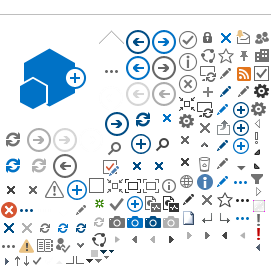VIRTUALIZATION
EXTENSIONS
What are virtualization extensions?
In computing, virtualization is used to create a simulated, or
virtual, computer within a host computer. For example, if you have a PC running
Windows 7, virtualization allows you to run a Linux operating system (OS)
without having to get another physical machine on which to host a different OS.
Since virtualized computers necessarily run in software (and the
software runs within the operating system of the host machine), the performance
of the virtualized OS, and any software running in that environment, will be
slightly less than it would be running on the OS of the physical host machine.
To help improve the performance of virtualized environments,
some central processing unit (CPU) manufacturers offer hardware-assisted
virtualization. This feature allows a virtualized environment to access CPU
resources directly, rather than doing so through the host OS. This feature
improves the performance of the virtualized OS.
How can I find if my CPU supports virtualization extensions?
Load up your BIOS settings, and look for AMD or Intel
Virtualization settings. If they are present, enable them. Your OS will now be
able to use the CPU's virtualization extensions.
Where can I buy a computer that has Virtualization extensions?
Most new laptop and desktop CPUs support this feature, but to be
sure, look up the model number and look
here for Intel and
here for AMD. Intel will have VT-x and AMD
will have
AMD-V extensions.