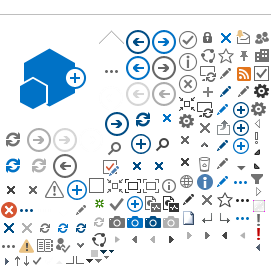IF YOU ARE NEW TO THE CYBERPATRIOT PROGRAM, please complete the Volunteer Registration form below to obtain a username and password.
Your username is the email address you register with. Account passwords must be at least 7 characters and include at least one non-alphanumeric character (e.g. !, #, %,@).
IF YOU ARE A RETURNING VOLUNTEER, please use the "Competition Sign In" or "CyberCamp Sign In" buttons in top right corner of homepage to sign in with your existing volunteer account.
2025 AFA CYBERCamp REGISTRATION:
Registration for 2025 AFA CyberCamps is open from January 2, 2025 to May 1, 2025.
CLICK HERE for everything you need to know about camp registration (instructions and screenshots).
After you have created an account, click the "CyberCamps Sign In" button in the upper right hand corner of the homepage to access the CyberCamps Dashboard. Once on the dashboard, scroll down to the "Register Camp" button to register a camp. Organizations who plan on hosting camps during multiple sessions or who plan to host both a standard and advanced camp must complete the form for each session and type of camp they plan to host. Creating a camp under your user account automatically makes you the official camp coordinator of the camp.
Cyberpatriot 18 (2025-2026) Coach & Team Registration:
Registration for CP-18 (2025-2026) teams is open from April 1 to October 1, 2025.
CLICK HERE for everything you need to know about coach/team registration (instructions and screenshots).
After you have created an account, click the "Competition Sign In" button in the upper right hand corner of the homepage to access your Volunteer Dashboard. Once on the dashboard, scroll down to the "Create Team" button to register a team. Coaches who plan on having more than one team must complete the "Create Team" form for each individual team. Creating a team under your user account automatically makes you the official coach of that team.
Technical Mentor and Team Assistant Registration:
Registration for technical mentors and team assistants can be completed year-round.
CLICK HERE for instructions and screenshots on how to register as a mentor or team assistant.
After you have created an account, click the "Competition Sign In" button in the upper right hand corner of the homepage to access your Volunteer Dashboard. Once on the dashboard, scroll down to the "Mentor Application" button to register as a technical mentor or team assistant. Once you have completed the background check and your application has been approved, you will be able to search for coaches and contact them about training their teams for the competition.
If you have any questions about the registration process, please contact info@uscyberpatriot.org.